Cancel Candidate
For LTA and Contract to Perm orders, re-orders, and extensions, you can terminate the assignment of the onboarded Candidates prematurely by canceling them. If a penalty is applicable per your vendor contract, you may apply it at this time.
- You may not cancel a Candidate if the time has been entered into the corresponding timesheet.
To cancel a Candidate:
- On Order Management, select the needed order position, re-order, or extension with the Onboard Candidate to open their details.
- In the status dropdown menu on the right, select Cancelled. Hide the imageSee the image.
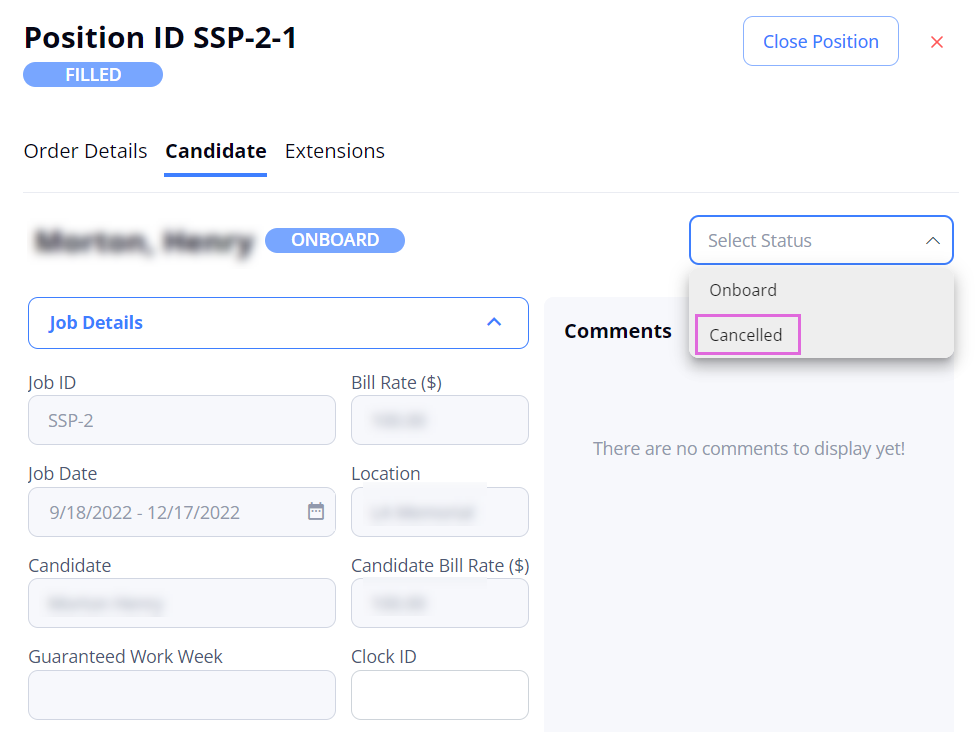
- In the Cancel Candidate dialog, in the corresponding fields, select the cancellation reason and penalty criteria (if any) to be applied to the Candidate.
- Depending on the selected reason and penalty criteria (if applicable), additional fields with the prepopulated values that were configured during implementation appear. This data will be used to calculate the penalty imposed on the Candidate (for example, the percentage of rate and the number of hours) Hide the imageSee the image.
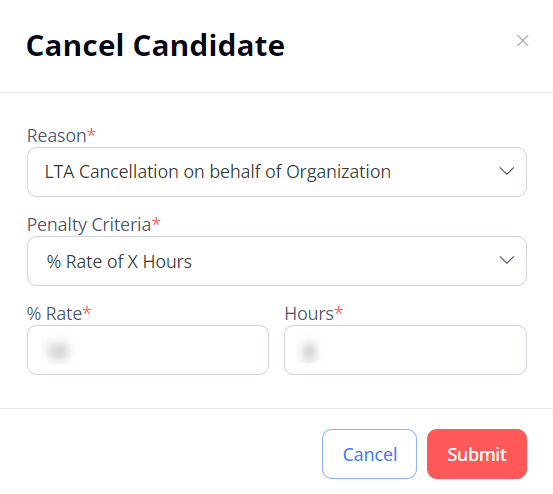
- Select Submit to finish the cancellation.
After you cancel a Candidate:
- The Candidate status becomes Cancelled, and you may not change it.
- The associated position status becomes Closed, and its Actual End Date is updated to reflect the Cancellation Date.
- The order status becomes Closed (if it includes only one position) or remains unchanged (if there are other Applied/Shortlisted/Custom/Withdraw/Offered/Accepted/Onboard Candidates in this order.)
- The penalty invoice is generated for the canceled Candidate.
See also