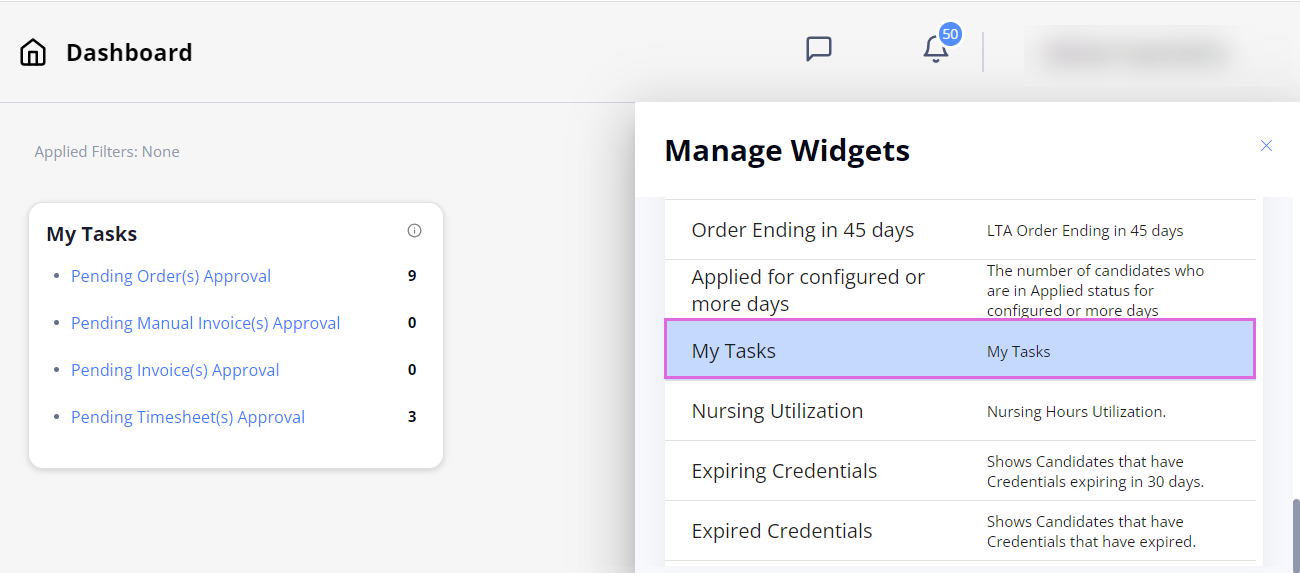Dashboard
On Dashboard, view and manage widgets that visualize data related to your work in Einstein II (positions, applications, credentials, invoices, and other information.) See the imageSee the image.
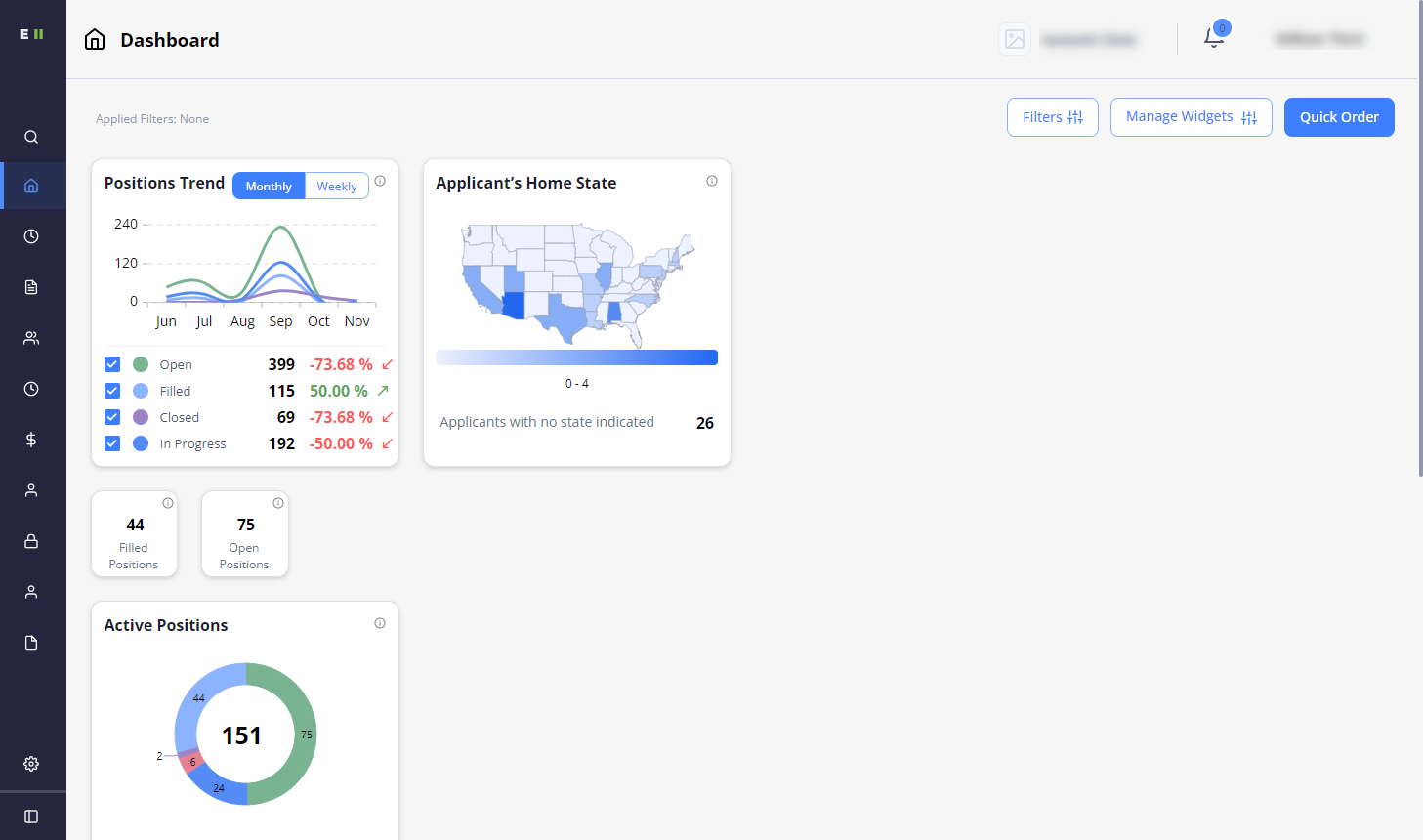
Use the following options to work with widgets:
- To select which widgets to show on your dashboard, use Manage Widgets.
- To customize the view, move widgets across your dashboard.
- To quickly create a new order with only basic required data, use Quick Order. For details, go to Create quick order.
My tasks
Use the My Tasks widget to view which actions are currently pending from your side. Hide the imageSee the imageHide the image.