Add and edit bill rates
For LTA and Contract to Perm orders, you may add more bill rates (with the same bill rate title as the predefined ones) and edit the existing bill rates for orders and order positions associated with specific Candidates. You may also delete the bill rates (but not the predefined ones) if they are not used in the timesheets.
- You may edit, add, and delete bill rates only if you have the proper permission.
Add a bill rate
To add a bill rate:
- On Order Management > in the order creation/editing view (Bill Rates tab) or on the Candidate details of a specific position, select + Add Bill Rate. Hide the imageSee the image.
Order creation/editing view > Bill Rates tab
Candidate details of a specific position 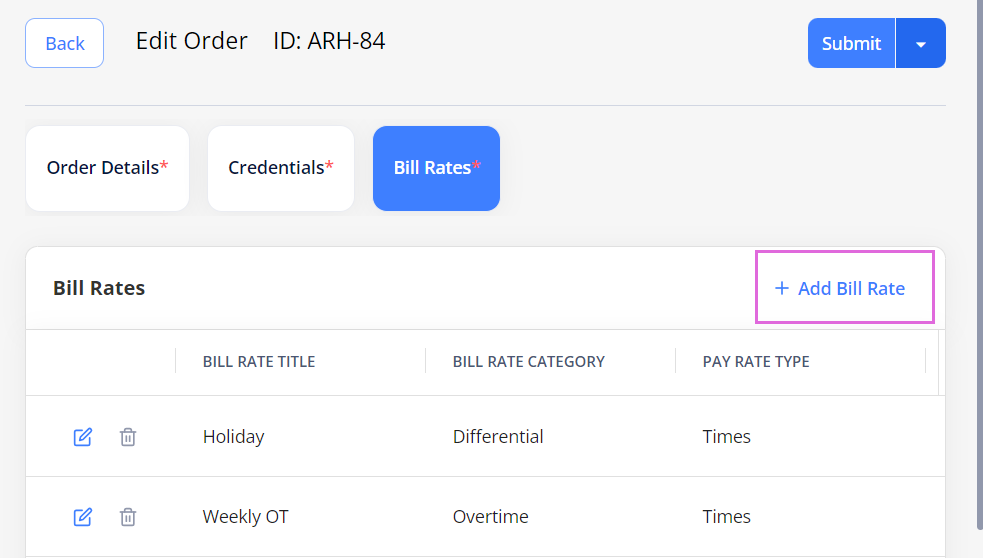
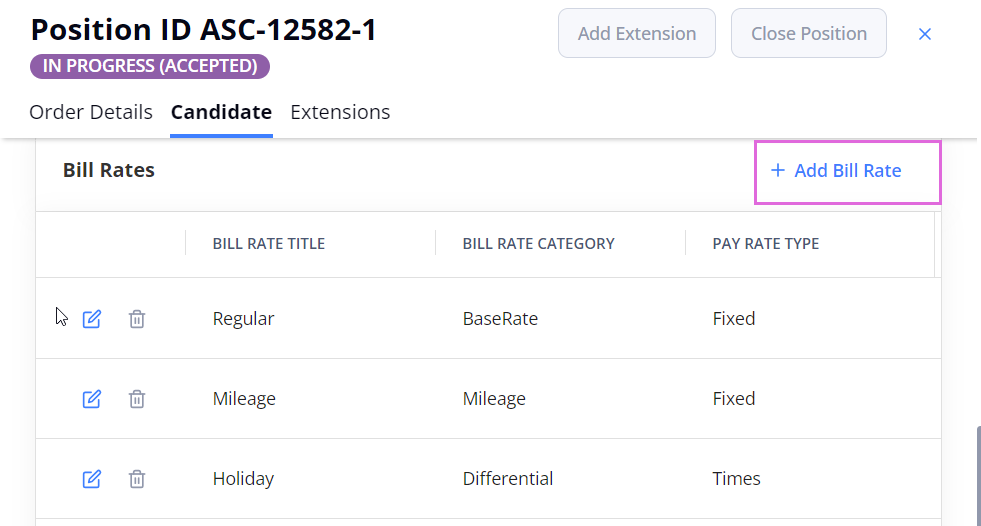
- In the Add Bill Rate sidebar, fill in the required (*) fields and select Save. Hide the imageSee the image.

- You may not add a bill rate with the same Effective Date as the already existing ones.
Edit a bill rate
To edit an existing bill rate:
- On Order Management > in the order editing view (Bill Rates tab) or on the Candidate details of a specific position, select the edit icon
 next to the needed bill rate. Hide the imageSee the image.
next to the needed bill rate. Hide the imageSee the image.Order creation/editing view > Bill Rates tab
Candidate details of a specific position 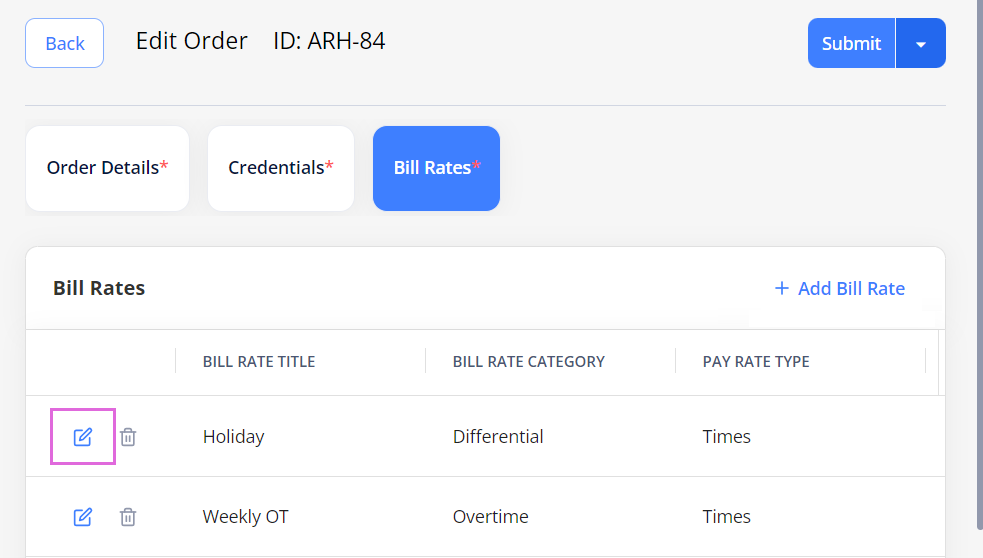
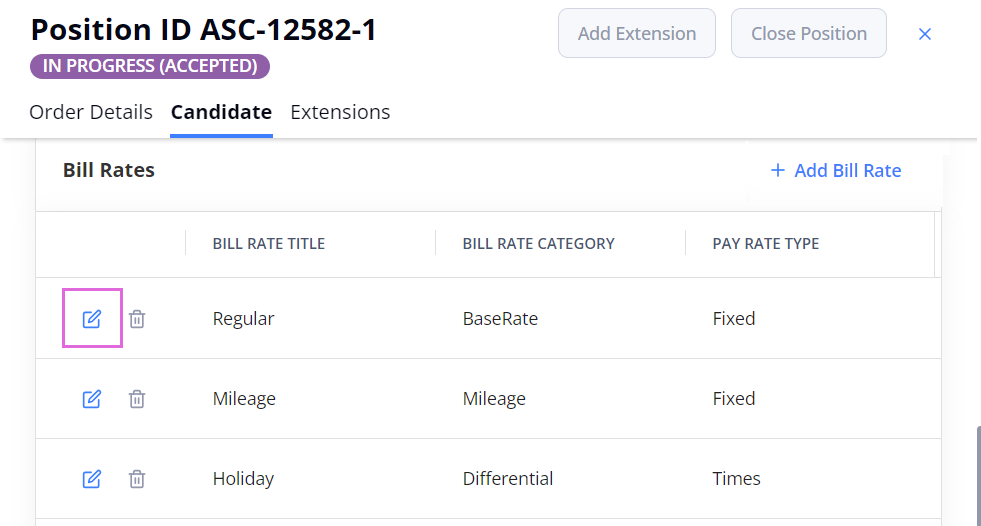
- In the Edit Bill Rate sidebar, make your changes and select Save. Hide the imageSee the image.
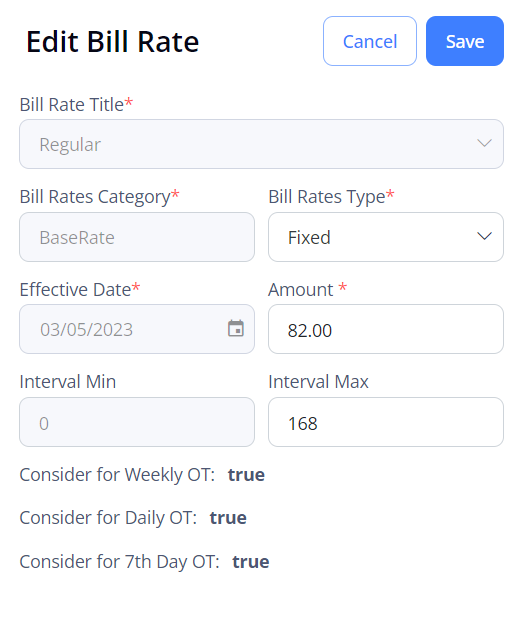
- You may not edit a bill rate for an In Progress order if all its positions have Offered or Accepted Candidates.
For the Onboard Candidates, editing and adding new bill rates may lead to recalculating values and generating new invoice records.
See also